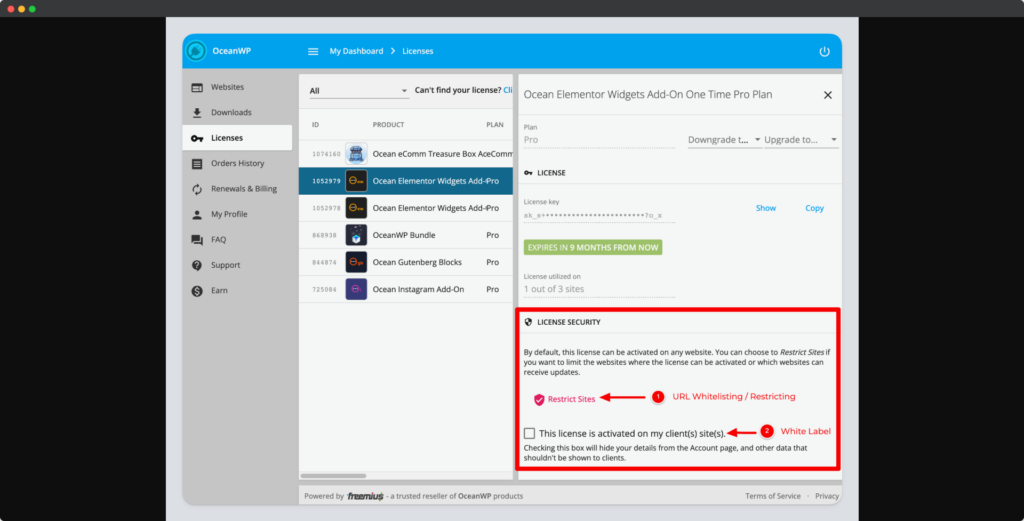The User Dashboard includes a dedicated License Security section designed for builders, such as agencies and freelancers, who work on client projects. This feature provides greater protection for your data and licenses, ensuring peace of mind for every license you manage.
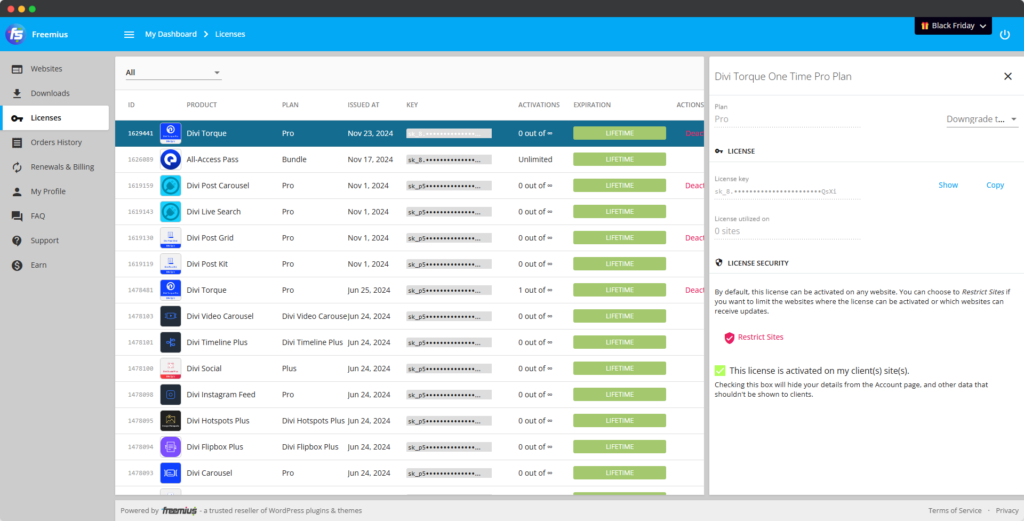
White Label Mode
By flagging a license as “White Labeled,” license owners can easily conceal confidential information related to their account and license, ensuring greater privacy and professionalism.
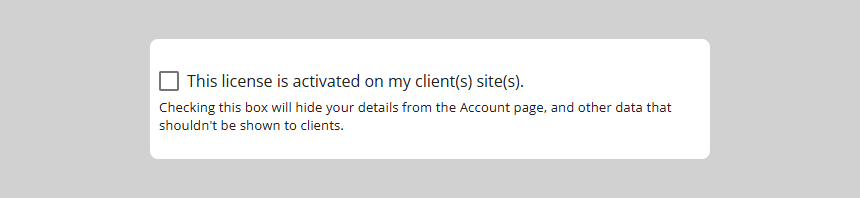
White Labeling: What It Hides
When a license is flagged as “White Labeled” by selecting the “This license is activated on my client(s) site(s)” checkbox, sensitive account details typically visible in the Account tab within the WordPress Admin will no longer be displayed.
Here’s what will be hidden when a license is set as white-labeled:
- User Information
- Billing Details and Invoices
- License Key
- Pricing Page
- Add-on Prices (if you sell add-ons)
- Contact Us Page
URL Whitelisting (License Firewall)
This ensures that your plugin or theme licenses are only used on approved domains. By adding specific URLs to a whitelist, you prevent unauthorized use of your licenses on unregistered sites. This feature helps protect your product from misuse and enhances overall security for your projects.