The Divi Blurb module for Divi Builder helps create informative and visually appealing content boxes. This module supports Icons, Images, Titles, and Text, making it perfect for displaying Service Descriptions, Feature Highlights, Team Member Profiles, and Process Steps.
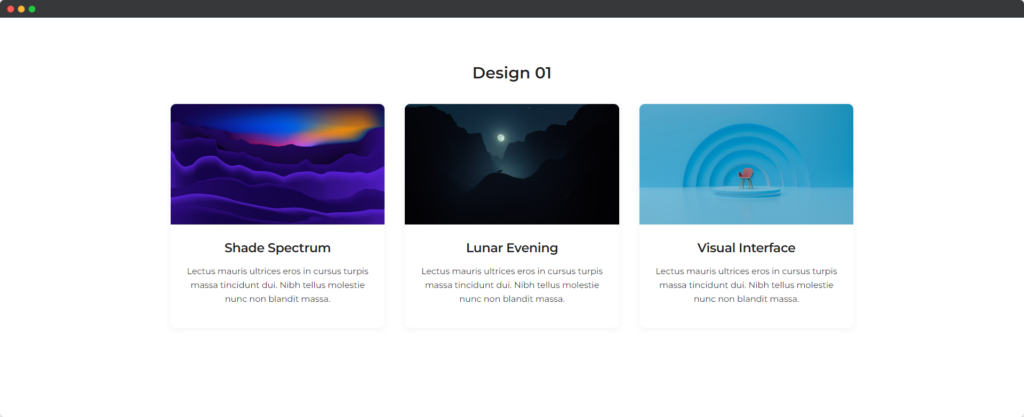
Content
Content Tab of the Blurb module.
Text
Open the module settings, navigate to the Content tab, and open the Text toggle.
- Title – Enter a title for your blurb.
- Body – Provide a description for your blurb. This field supports the Divi text editor.
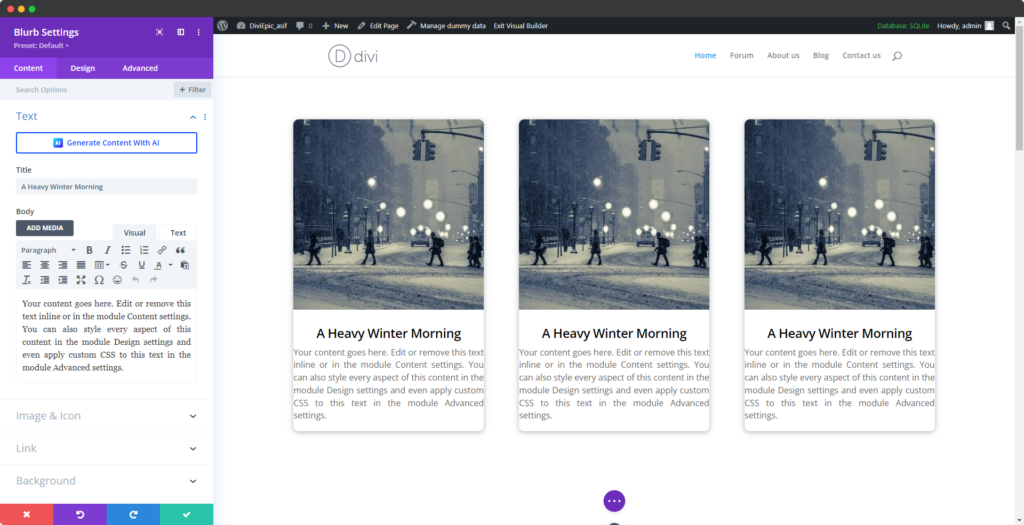
Image & Icon
Open the module settings, navigate to the Content tab, and open the Image & Icon toggle.
- Use Icon – If you want to use Icon turn this toggle button on.
- Image – Select the image for the blurb. This field will not be visible if you turn on the Use Icon Button.
Design
To access the required toggles, open the module settings, navigate to the Design tab, and the toggles will appear.
Image & Icon
This element allows you to customize the image or icon used in the Blurb module.
Text
This section lets you style the text used in the Blurb module.
Title Text
This part focuses on the title text within the Blurb module.
Body Text
This element allows you to style the body text or description in the Blurb module.