The Divi Opening Hours module for Divi Builder is designed to display the working hours of a business in a clear and organized manner. Retail stores, service providers, restaurants and cafes, and offices are the practical use cases.
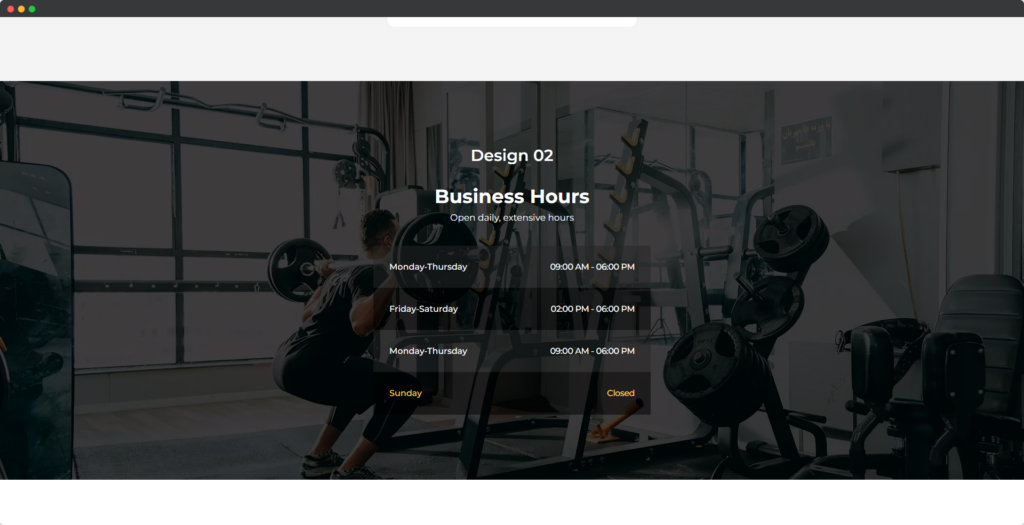
Live demo of the Opening Hours module
Video
Content
Content Tab of the Opening Hours module.
Add day
Open the module settings, navigate to the Content tab, and click the Add Day (+ icon)
- Day – Write the day name for your business hours.
- Time – Write the opening and ending times of your business on this particular day.
Settings
Open the module settings, navigate to the Content tab, and click the Settings toggle
- Spacing Bottom – Set value in pixel for spacing to each of the items.
- Day-Time Separator – The separator between the day and time entries.
- Column Divider – A new divider will appear for each of the items.
- Divider Type – Select the divider type (e.g. Solid)
- Divider Color – Set color for Divider.
- Divider Weight – Set value for the divider.
Design
Design Tab of the Opening Hours module.
Day & Time
This element allows you to style the text for both the days and the corresponding hours.
Day-Time Separator
This element controls the design of the separator between the day and time entries.f the separator between the day and time entries.


