The Divi Checkmark List module for Divi Builder allows users to create lists with customizable checkmarks, enhancing the presentation of key points or features. This module is perfect for presenting Feature Lists, Task Lists, Benefits, Specifications, and To-Do Lists.
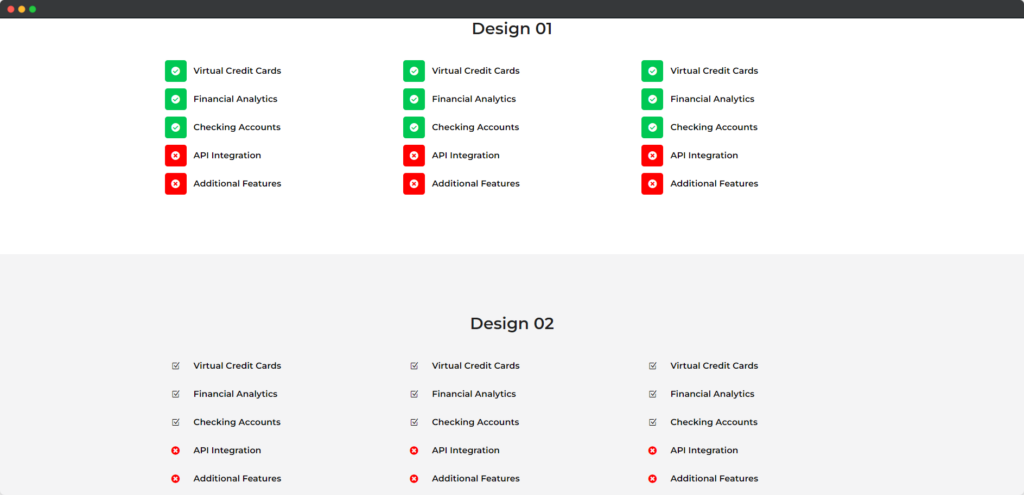
Live Demo of Checkmark List module
Checkmark List
- Click Content Tab
- Click the (+) Icon “Add New List Item”
- Give Item Title e.g. Alcohol
- List Type set as “Negative”
Rename and Customize Each Checkmark List Item
- Click Content Tab
- Click the Item settings Icon
- Change the text from the “ItemTitle” field e.g. Water Bottle
- List type: Select List Type “Positive” or “Negative”
Checkmark List Icon
- Click Content Tab
- Click Icon toggle
- You can select Icons for Positive and Negative List
Design the Checkmark List
- Go to the Design Tab
- You will find all the Checkmark List elements
- Click any of the elements e.g. Text
- There will be multiple options and settings for designing the Text
- Now, Customize the Text
- Same as the Text, you can customize the all elements